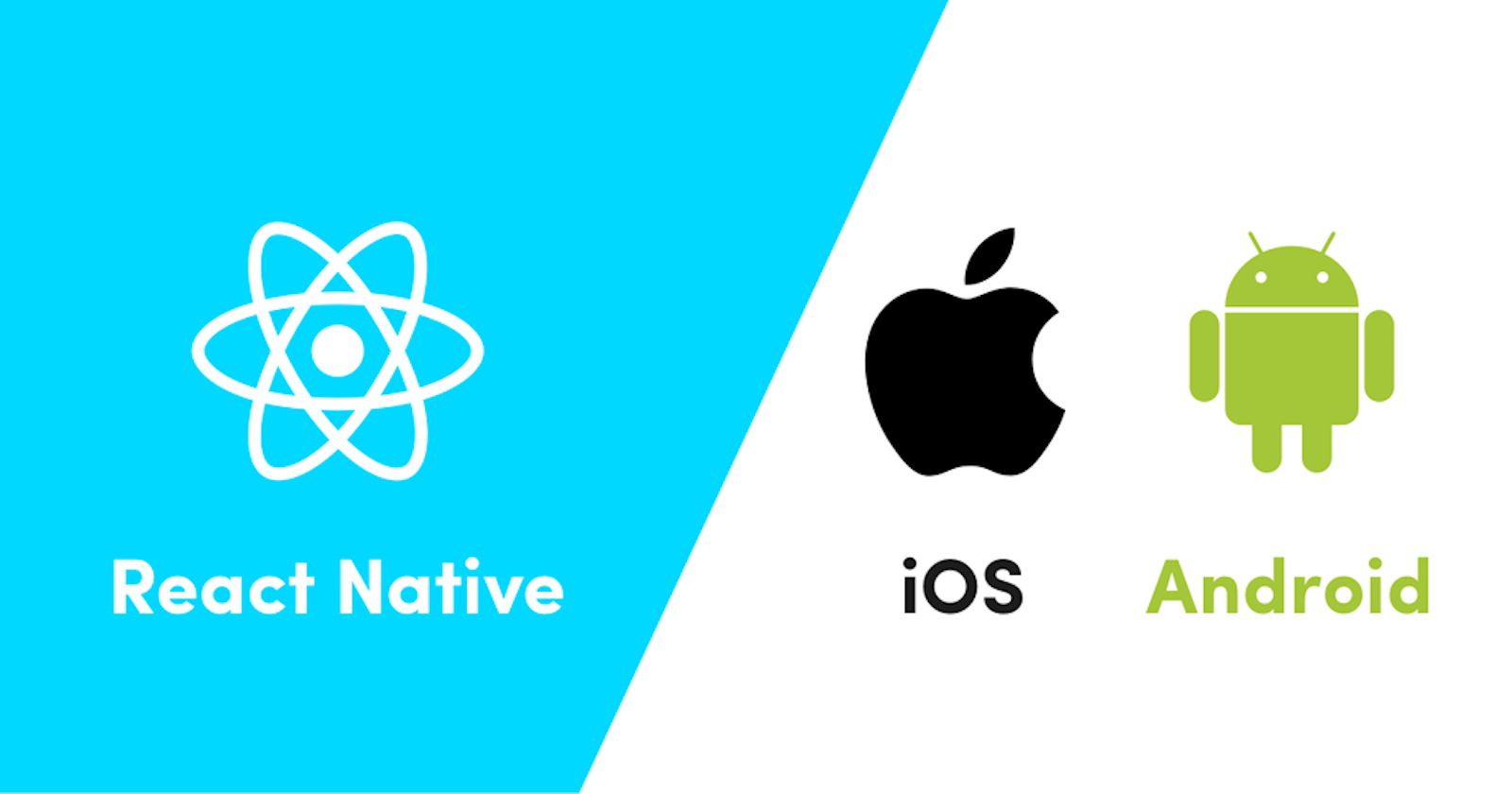Download VS Code and JDK
VS Code
I would recommend to install it as .deb package from official website
https://code.visualstudio.com/download
-To install the .deb package just double click and the "Eddy" (Package Installer for Linux) will handle the rest
JDK
Similarly install the .deb package for JDK to from official website
https://www.oracle.com/java/technologies/downloads
-Eddy will handle it or you can use the following command:
sudo dpkg -i yourPackageFile.deb
Also Install ADB tools :
sudo apt install adb
Now Create a new folder on desktop or whereever you prefer
-run the following command and check the if everything is intsalled
To Check if JDK is installed properly
java --version
Output:
java 21.0.2 2024-01-16 LTS
Java(TM) SE Runtime Environment (build 21.0.2+13-LTS-58)
Java HotSpot(TM) 64-Bit Server VM (build 21.0.2+13-LTS-58, mixed mode, sharing)
Now just run the command on terminal sequence wise:
$ npx react-native@latest init MyFirstProject
$ cd MyFirstProject
$ npx react-native start
then press "a" to run on android
Tips
Make sure you have enabled USB debugging on android and it is properly connected to port via USB cable
Check using the command on terminal if your device is connected properly
"adb devices"There might be an possible err that you might face that is not having adb device configured on your pc and the "npx react-native start" might throw and err as adb could not found or something like that
To solve this err you need to open the MyFirstProject
Then go to
MyFirstProject/androidand create a new file aslocal.propertiesNow ADD this command in that file and save
sdk.dir=/home/YourPC-Name/Android/Sdk
-make sure you replace it with your pc name