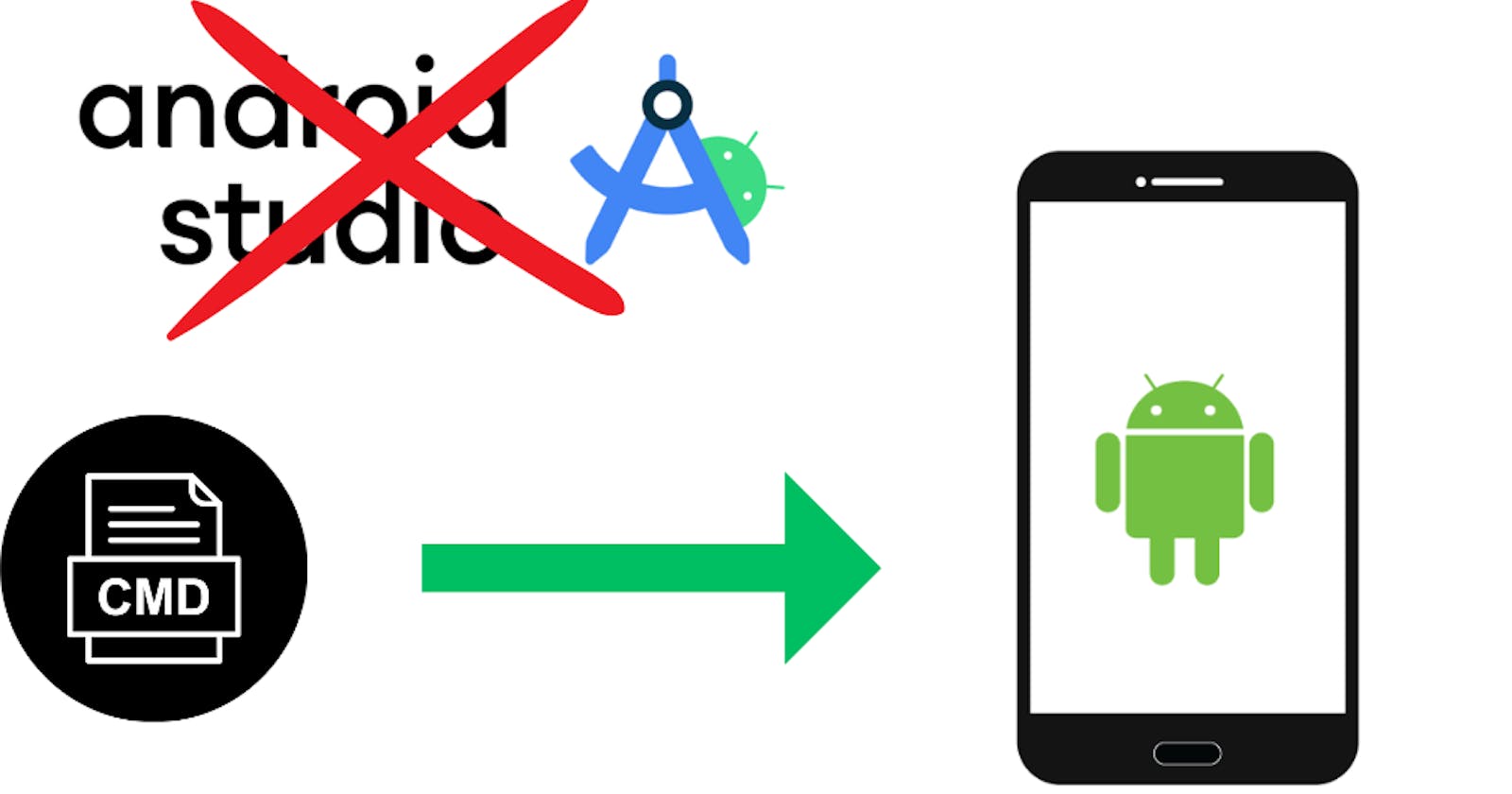How to open Android Emulator from CMD
open your emulator device without opening android studio
Android studio consumes high ram, no imagine using it with vs code opened in the background and few chrome tabs running
And all we need is android studio for emulator when we use react native like work enviornment
hence i found a solution on internet for this exact headache
To avoid high ram usage while we run the vs code for react native and when we want to try our app on a device virtually follow these instructions:-
For Windows Users
Open Notepad
New file
Copy the next lines into your file:
cd /d C:\Users\%username%\AppData\Local\Android\sdk\emulator emulator @[YOUR_EMULATOR_DEVICE_NAME]Notes:
Replace
[YOUR_EMULATOR_DEVICE_NAME]with the device name you created in emulatorTo get the device name go to:
C:\Users\%username%\AppData\Local\Android\sdk\emulatorRun
cmdand type:emulator -list-avdsCopy the device name and paste it in the batch file
Save the file as
emulator.batand closeNow double click on
emulator.batand you got the emulator running!